Migration Guide for Beginners to Move from Universal Analytics to Google Analytics 4
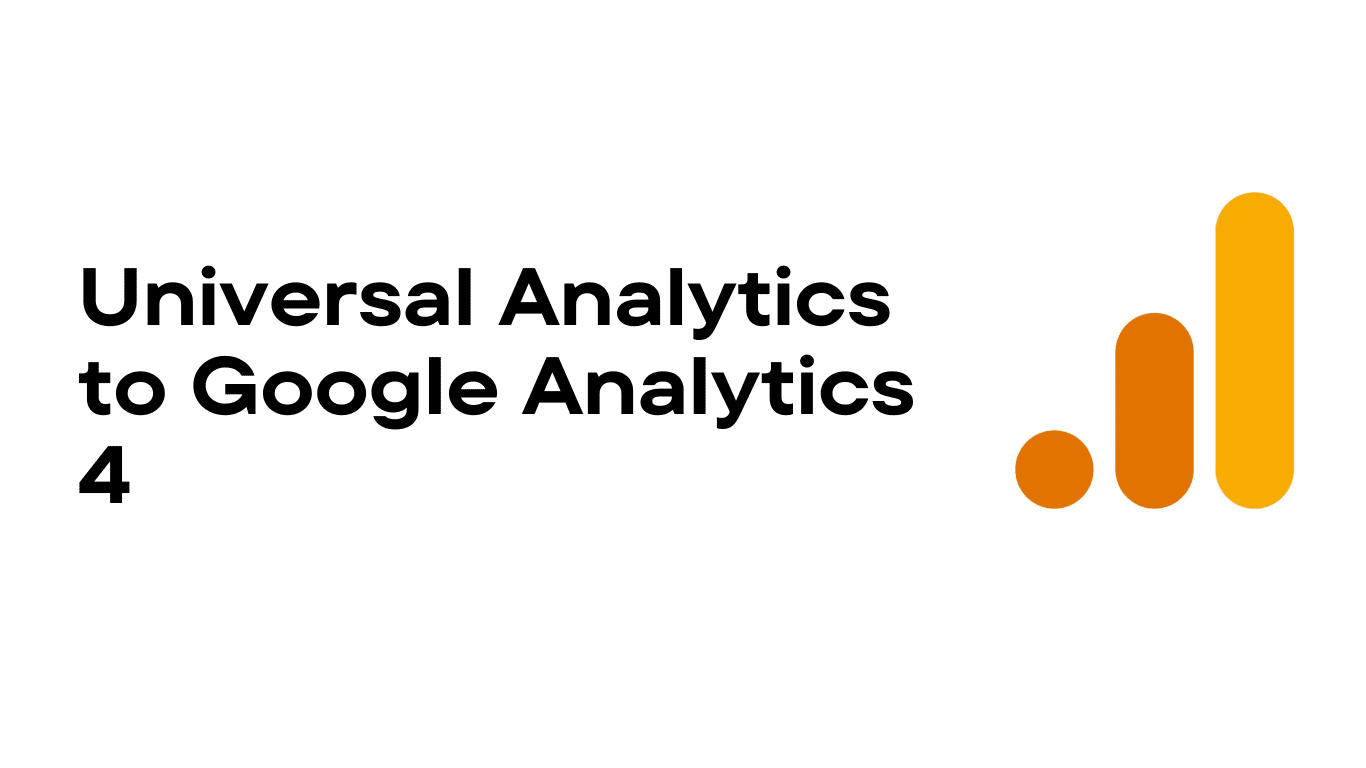
Effective July 1, 2023 (July 1, 2024, for Google Analytics 360 users), Universal Analytics (UA) will be phased out, making way for the transition to Google Analytics 4 (GA4). This upgrade marks a significant advancement in measurement standards, empowering users to track various types of data originating from iOS apps, Android apps, and websites.
GA4 introduces a range of innovative features that enable businesses to gain deeper insights into user behavior across their online platforms. By leveraging automation, GA4 facilitates the identification of user journeys on websites. Moreover, it harnesses the power of machine learning technology to uncover valuable new insights. These insights can then be utilized to enhance marketing strategies and optimize return on investment (ROI).
To ensure a smooth transition and allow for the extraction of sufficient year-on-year (YoY) data before the complete migration, it is strongly recommended to implement or Migrate Old analytics to new as soon as possible. By doing so, businesses can effectively capitalize on the enhanced capabilities and functionalities offered by GA4.
What is Universal Analytics?
Universal Analytics revolutionized the way user data is collected and structured within the Google Analytics framework, setting a new industry standard. Unveiled in the autumn of 2012, Universal Analytics introduced advanced tracking codes and cutting-edge features designed to provide more precise measurements of user behavior (1). While both Google Analytics (GA) and Universal Analytics (UA) are currently available, Google has shifted its focus to Universal Analytics as the sole officially supported version, prompting all users to migrate their properties accordingly.
While both versions offer comparable data insights to users, Universal Analytics distinguishes itself by delivering comprehensive and granular information about user behavior:
What is Google Analytics 4?
Google Analytics 4 is built with a central focus on delivering an extensive range of data throughout the entire customer journey lifecycle. Unlike its predecessors, it provides a wealth of information beyond customer acquisition, encompassing crucial metrics such as engagement levels, monetization, and retention.
Formerly known as “App + Web,” Google Analytics 4 emerged from beta in October 2020, representing a significant advancement in analytics properties. This upgrade was prompted by various factors, including evolving consumer behaviors and substantial changes to online privacy policies.
Google’s decision to introduce Google Analytics 4 stemmed from a realization that existing analytics solutions failed to offer a holistic view of the customer journey, which is inherently cross-platform in nature. Supported by research conducted by Forrest Consulting, Google recognized that managing the sheer volume of data posed a considerable challenge for more than half of the surveyed organizations. These companies struggled with data fragmentation across different teams and the limitations of traditional analytics tools, which proved inadequate in keeping pace with evolving requirements.
Universal Analytics vs. GA4: What are the Differences?
Universal Analytics (UA) and GA4 exhibit several notable distinctions in their approaches:
Data Model:
UA employs a flat data model, treating each interaction on a website as an isolated hit. This structure presents challenges in measuring user interactions over time, particularly for assessing overall user engagement.
The hierarchical data model in GA4 adopts a tree-like structure, organizing data into parent-child relationships. Events serve as parents, while their corresponding event parameters act as children. This framework enables comprehensive data collection on user interactions, granting a holistic understanding of how users engage with websites or apps.
While a flat data model suffices for simple sites with minimal interaction, the hierarchical data model becomes indispensable for accurately measuring user behavior on larger and more complex platforms.
Data Collection:
The introduction of GA4 significantly improves data collection, enhancing accuracy and comprehension. Notably, the approach to data collection differs from that of Universal Analytics.
In Universal Analytics, data is collected through a centralized server, which dispatches data via tracking codes. Consequently, any server downtime or incorrect code implementation can result in data loss.
GA4 adopts a distinct approach. While data is still collected via a server, each tracking code establishes an independent connection to the server. Consequently, server downtime or improper code implementation only impacts the specific instance, limiting potential data loss.
Moreover, GA4 employs a technique called “sampling” to achieve more efficient data collection. This can lead to an abundance of data for heavily trafficked pages and inadequate data for less-visited pages.
GA4 optimizes data collection through sampling. It captures data from each user visit with the tracking code, while intermittently sampling data from other users. This ensures a more balanced distribution of data collection, allowing less-frequented pages to accumulate sufficient data for meaningful analysis.
Privacy
Privacy is a fundamental consideration in the design of GA4, with stringent measures implemented to safeguard user data. GA4 prioritizes anonymity by default, ensuring that all collected data remains anonymous and devoid of personally identifiable information (PII).
While Universal Analytics provides certain anonymization features, they are not enabled by default. Consequently, if precautions are not taken, Universal Analytics runs the risk of inadvertently collecting PII, including names, email addresses, and phone numbers.
Process for Migrating Universal Analytics to Google Analytics 4
By now, you’re probably aware of the upcoming transition from Universal Analytics (UA) to the upgraded Google Analytics 4 (GA4). While migrating from Classic Analytics to Universal Analytics a decade ago was relatively straightforward, the transition to GA4 poses greater complexities.
GA4 introduces numerous differences compared to the UA version you’re currently using, and not all features of UA are replicated in GA4. Furthermore, it’s crucial to note that Google has set a deadline: starting from July 1, 2023, the free version of Google UA will cease data collection.
To ensure a seamless transition and maintain accurate year-over-year data, it is imperative to address your analytics plan promptly and migrate analytics to GA4. Allow me to provide you with guidance on how to carry out the migration process effectively.
Phase 1: Establish your GA4 Property and Launch it
The first and foremost step is to create your GA4 property and launch it without delay. It’s important to note that your historical data from Universal Analytics (UA) won’t automatically import, meaning your GA4 property will begin tracking traffic data from the moment it is created and onward. Therefore, the sooner you create your property, the sooner you’ll start gathering data in GA4.
Timeline: Ideally, complete this phase before July 1, 2022. However, if you miss this target date, it’s crucial to create your GA4 property (or properties) as soon as possible.
To launch your new property, follow these steps:
Create the GA4 property.
Add the GA4 tracking tag to your website. This process is most efficiently accomplished by utilizing Google Tag Manager. Once the tag is deployed, monitor the new property over the next few days to ensure that traffic data is populating accurately.
Phase 2: Compile a List of Key Elements
The new analytical property involved in Google Analytics 4 does not facilitate specific tracking features. As a result, it is essential to create a comprehensive list of these key elements. While you may have additional items to add, here are some common tracking elements to include:
- Events
- Goals (Conversions)
- Content Groupings
- Custom Dimensions/Metrics
- Referral Exclusions
- Product Link Connections
- Audiences
Once you have compiled your list of tracking items, it’s essential to evaluate which ones to retain, discard, or create new ones in GA4. Take any existing gaps where new tracking items, such as events or goals, may be necessary.
Keep in mind that goals in GA4 are created at the property level, unlike UA reporting views. Therefore, if you want to preserve all the goals from multiple reporting views in your UA property, you will need to list and recreate them individually in the GA4 property. It’s worth noting that GA4 imposes a limit of 30 conversions per property, similar to the 20-goal limit per reporting view in UA.
While listing your items to recreate in GA4 it is time to begin the setup process.
Here are some key items and tips for setting them up:
Phase 3: Initiate Migration of Individual Items to GA4
With your list of items to recreate in GA4, it’s time to begin the setup process. Here are some key items and tips for setting them up:
Events: GA4 events share similarities with UA setup, but you may need to set up tagging specifically for GA4 goals. Some events you previously set up manually, like scroll depth, are now automatically included in GA4. Start by checking the automated goals tracking in your GA4 property under the “Configure” section.
Goals (Conversions): In GA4, goals are now referred to as “Conversions,” and all goals are event-based. While migrating existing UA goals to GA4, begin with the event-based goals as they align closely with the original UA goal setup. After setting up events in GA4 and designating them as conversions, move on to destination-based goals and engagement goals. To achieve destination-based goals, businesses can add them to Google Analytics 4 through the interface or via code.
Content Groupings: In UA, content groupings were created within the interface. However, in GA4, content groups are generated through page tagging, requiring more time investment initially. Implementing content groupings in GA4 can be achieved through Google Tag Manager, which simplifies the process. For guidance on implementing content groupings in GA4, refer to Google’s reference guide.
By following these steps, you can effectively migrate individual tracking items from UA to GA4, ensuring a smooth transition and accurate data tracking in your new GA4 property.
Phase 4: Verify Tracking Accuracy
After launching your tracking items in the new GA4 properties, it is crucial to verify that they are tracking correctly. Conduct a thorough evaluation of e-commerce, conversions, event tracking, and other metrics to ensure they are capturing data as intended in the new properties. If any issues you will identify, promptly troubleshoot and resolve them to maintain accurate tracking.
Phase 5: Establish Migration Date for GA4 as the Primary Data Source
As Google Analytics serves reporting needs across various departments within your organization, you must establish a consensus on when the new GA4 property (ies) will become the designated “single source of truth” for data and reporting.
In line with best practices, it is advisable to wait until you have accumulated sufficient year-over-year data in your GA4 property (ies) before transitioning to GA4 as the primary data source. This ensures that you have comparable data for analysis and reporting. It is important to note that the metrics and tracking mechanisms in GA4 differ significantly from those in UA, making direct comparisons between UA data from one year and GA4 data from another year unreliable. By allowing ample time to gather comprehensive year-over-year data in GA4, you can make informed decisions and ensure a smooth transition to the new analytics platform.
Conclusion
Transitioning from Universal Analytics to GA4 presents a multitude of benefits, equipping you with advanced features to streamline blog monitoring and maximize the value of your data. Moreover, it is imperative to bear in mind that Google is gradually discontinuing support for Universal Analytics.
Hence, experts strongly urge businesses to initiate the migration process promptly to ensure a seamless transition. By embracing GA4, you can harness its extensive capabilities and stay at the forefront of analytics technology, empowering your blog with enhanced monitoring capabilities and unlocking new insights from your data.
Ready to Get Started?
Your Details will be Kept confidential. Required fields are marked *

