Why Choose HubSpot? Understanding How Its CRM Works and Maximizing Its Potential for Your Business
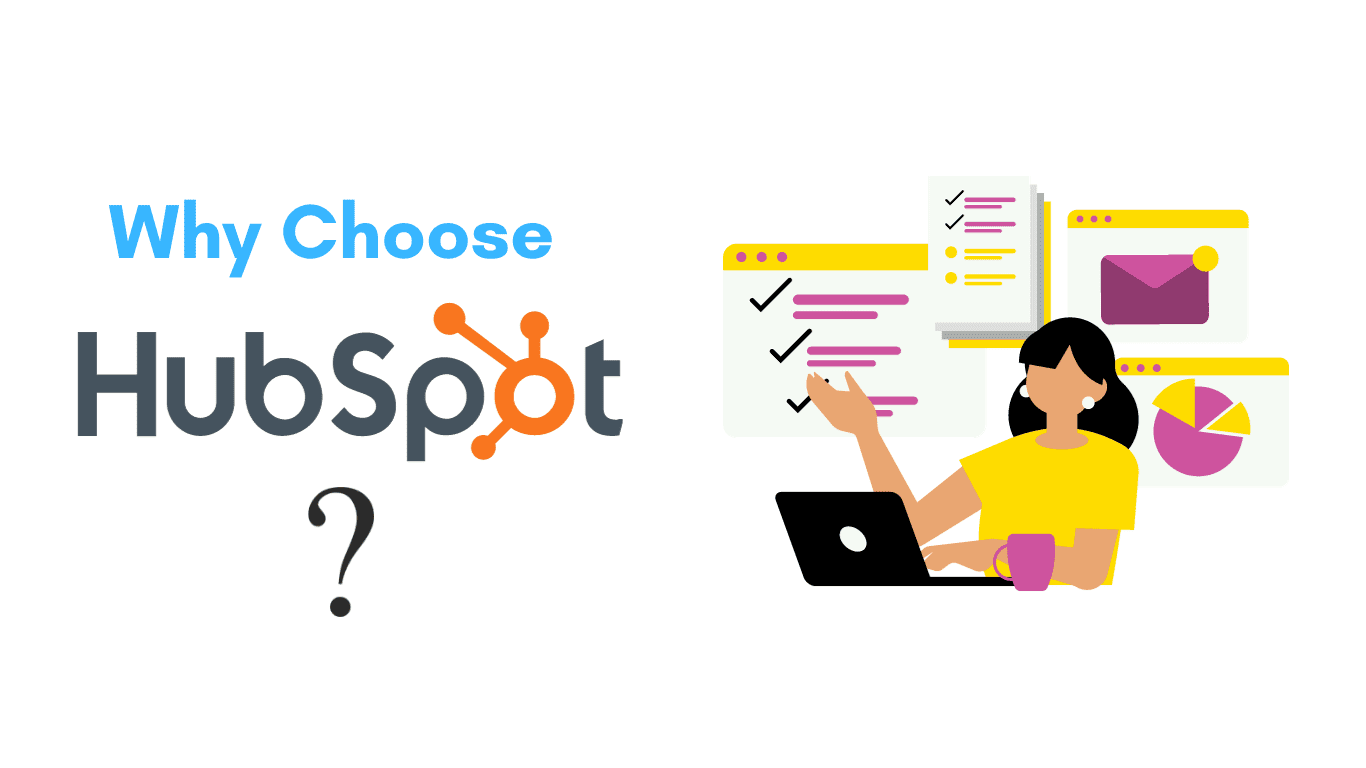
Consumers are a vital component of every company’s stakeholders. For a firm to flourish, managing and analyzing consumer data is crucial. Therefore, choosing the appropriate Customer Relationship Management (CRM) becomes essential. The CRM platform HubSpot is an indispensable solution for growing a company. This article explains why Hubspot is the best platform, goes into detail about the features of CRM, and offers strategies for maximizing its ability to spur business expansion.
What is HubSpot CRM?
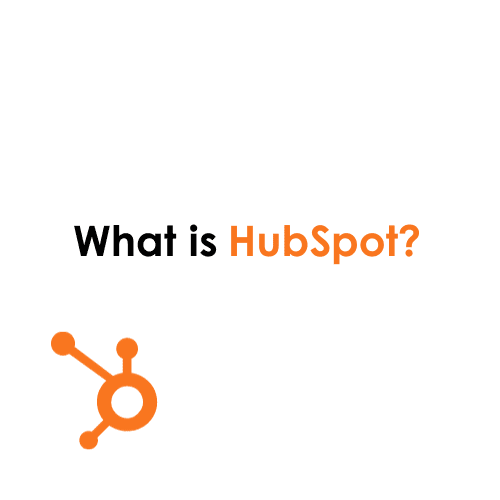
HubSpot is a well-known CRM platform offering solutions for improving every aspect of client interactions. With features like email marketing, contact management, automation, and live chat, HubSpot offers a smooth and intuitive user experience, making it an essential resource for companies.
Why Choose HubSpot?
Compared to any other CRM HubSpot provides following advantages making it one of the widely used and choice of platform for a growing business.
Crafted for Customer Experience
HubSpot provides an integrated and satisfying experience to the businesses and their clients. Its seamless customer experience – from the intuitive user interface to the thoughtful integration of features – is ingrained in each and every tool of its CRM design. The user-centric design improves productivity and usability while encouraging good interactions at all stages. In a market crowded with complex and disconnected solutions, HubSpot’s commitment to a streamlined customer experience distinguishes it as a trustworthy option for customer-centric organizations.
Free CRM for All
“HubSpot offers a free CRM to companies of all sizes indicating their dedication to inclusiveness. This is important because it promotes access to efficient resources that promote growth, especially for small businesses. HubSpot’s free CRM is packed with features that can accommodate a wide range of business requirements. Because of its accessibility, even small and startup companies can take advantage of sophisticated CRM capabilities without paying a hefty price.”
Smart CRM Powered by AI
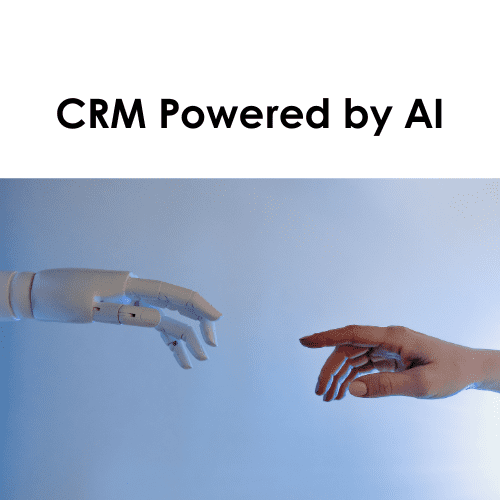
Smart CRM advances customer relationship management with the smooth integration of artificial intelligence (AI). The smart CRM connects all system hubs through a single AI-powered system of record, resulting in a unified and intelligent ecosystem. Through predictive analytics and data-driven insights, AI integration gives organizations the ability to make prudent choices. It encourages individualized client interactions based on real-time data. As a result, HubSpot is able to maintain its leading edge in technology innovation while simultaneously improving operational efficiency and improving the entire customer experience.
Flexibility and Customization
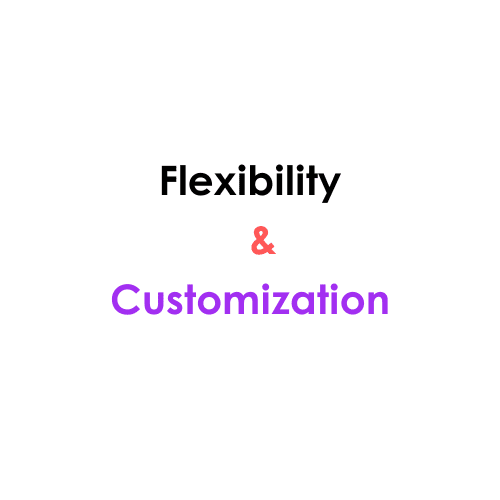
Given the variety of businesses, industries, and client needs, it provides organizations with unparalleled personalization and flexibility, enabling them to customize their CRM experience to meet their specific needs. HubSpot’s CRM adapts to the unique requirements of the industry, regardless of whether a company is in the manufacturing, services, or e-commerce sectors. Deal pipelines, contact characteristics, and user interfaces are all customizable, allowing companies to build the CRM to perfectly match their current processes.
Low Cost of Ownership

In addition to its great capabilities, HubSpot’s CRM is also very affordable. In comparison to other CRM products on the market, HubSpot offers a strong edge with an affordable total cost for ownership and a good return on investment. Businesses seeking to optimize their budget without compromising capabilities may find HubSpot’s CRM to be a compelling alternative.
How to Use HubSpot CRM Effectively?
Setting Up Your HubSpot CRM Account
Email Integration
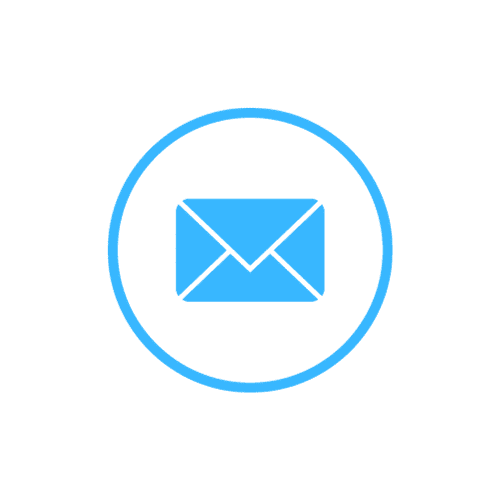
This is a quick win. The CRM automatically stores all your emails after you connect it to your email. Email integration has two parts: inbox connection and email extension. Connecting your inbox to the CRM lets you send emails from contact records and enables other capabilities, such as automatic email reply logging. Email extensions add CRM features to Google, Outlook, and Office 365 inboxes. This lets you search contact records, log emails, and use email templates and meeting URLs without leaving your inbox.
Create Filters

Organizing data in actionable ways is a CRM’s primary benefit. HubSpot CRM’s rapid filtering lets you prioritize contacts and avoid missed opportunities. Connecting your email to the CRM creates a contact record for every sender. As your contacts grow, you’ll need a system. Learn to filter! HubSpot CRM filters live records. You can create lists of comparable contacts from any CRM data.
Add Contacts
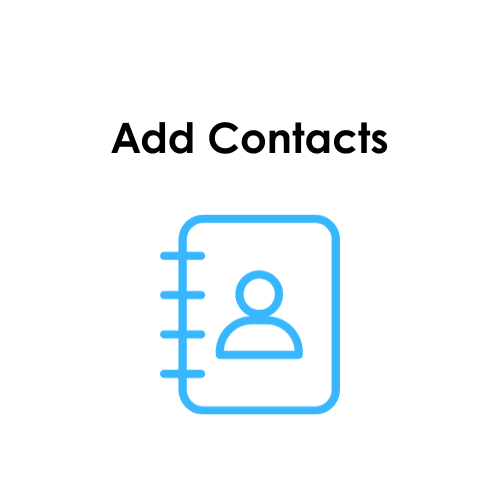
Like filtering, the CRM’s value depends on how much data you save. More information in the CRM will let you organize it more accurately, which will improve your outreach emphasis and results. You can transfer your archives from your old system to HubSpot. You can import contacts from coworkers. You can import company and sales data.
Define Deal Stages
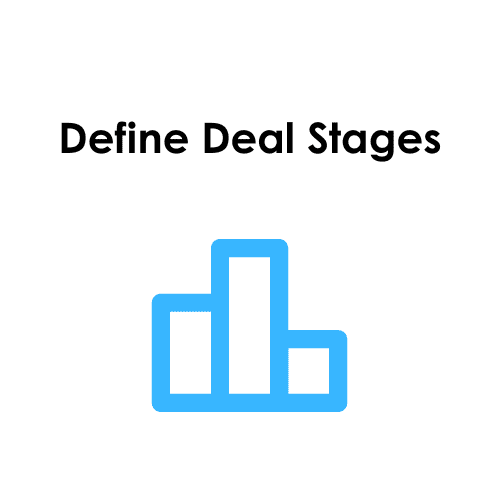
Organize your contacts and sales. Deals will help you track progress as you take customers through your sales process. Deal stages make deals most useful by customizing them to your sales process. HubSpot CRM deal stages should reflect your sales process. The CRM has default stages, but customizing them to meet your sales process will improve deals overall.
Create a Lead Ad
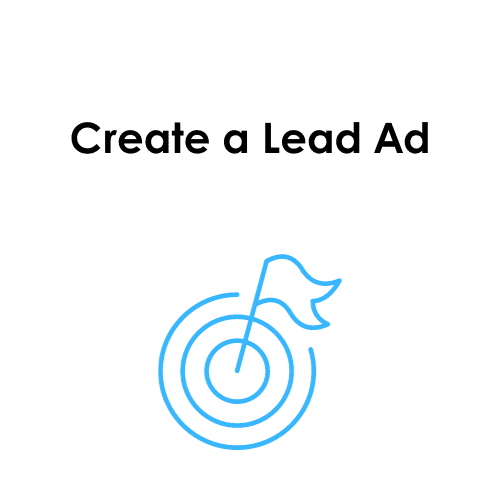
After configuring your CRM and adding contacts, start generating leads. Facebook lead advertising targets small and mid-size enterprises that sell to others. The advertisements use Facebook data to auto-populate forms and have a compelling CTA. You can send leads directly to HubSpot.
Website Integration
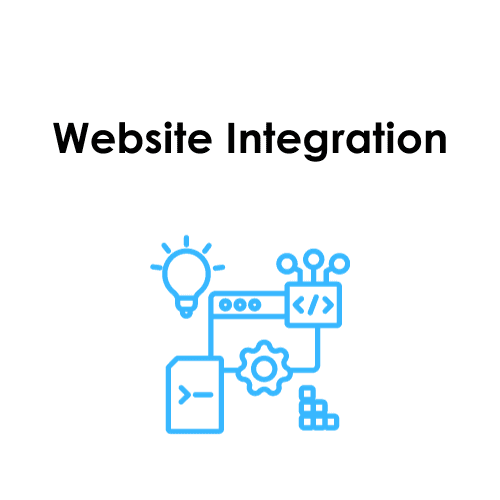
First impressions of your firm generally come from your website. Connect HubSpot CRM to your website to track visitors. Add HubSpot’s JavaScript tracking code to your website. After installing that, you may construct lead flows, which are windows on specific pages that collect contact information and provide content.
Invite Your Team
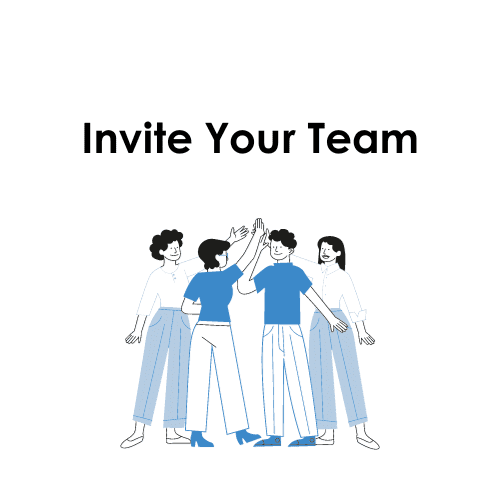
After setting up your CRM, invite your teammates to join. Team members can view CRM data by invitation. You can also restrict their CRM access and whether they can update or see data.
Best Practices for Using HubSpot CRM
Segmentation Techniques
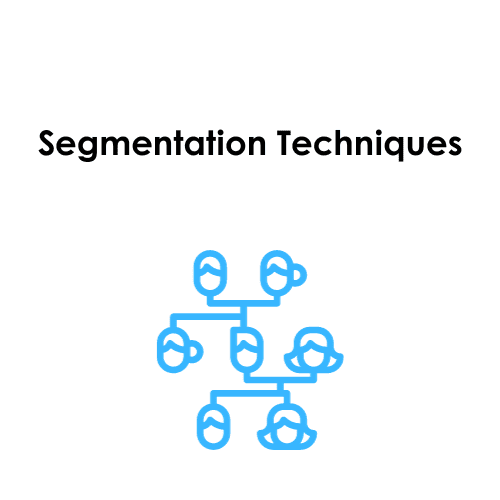
Improve your marketing accuracy by using advanced segmentation strategies in HubSpot CRM. It is a calculated process of segmenting your contacts according to a range of factors like interactions, decisions, and demographics.
1. Detailed Segmentation Criteria
HubSpot lets you segment up contacts according to a wide range of parameters, including location, purchase history, job title, and more. This nuclear strategy guarantees that your messaging is exactly customized to the distinct qualities of every section.
2. Behavior Segmentation
Use behavior segmentation to learn how your audience interacts with your content. To enable targeted and tailored communication, track website visits, email opens, and other engagement data. These metrics will help you develop segments based on real interactions.
3. Personalization for Improved Engagement
Segmentation creates a framework for customized communication tactics. Customizing your messaging for particular audiences will greatly increase engagement. Adding a personal touch strengthens your relationship with your audience and raises conversion rates.
Email Automation

Make use of email automation features to improve the efficiency of your outreach campaigns and communication workflows.
1. Email Templates to Ensure Uniformity:
Streamline your communication process and preserve brand consistency by creating consistent email templates in HubSpot. These templates guarantee a consistent and polished look throughout all of your email exchanges, saving you time as well.
2. Sequences for Automated Follow-Ups:
To automate follow-up emails based on recipient activity, use HubSpot’s sequences function. This raises the likelihood of conversion by ensuring that your leads receive accurate data in a timely manner.
3. Features for Tracking Insights:
Use the tracking tools to learn more about how receivers respond to your emails. Keep an eye on clicks, opens, and replies to continuously improve your email marketing. You may modify and enhance your campaigns for optimal efficacy with this data-driven strategy.
Live Chat and Chatbots
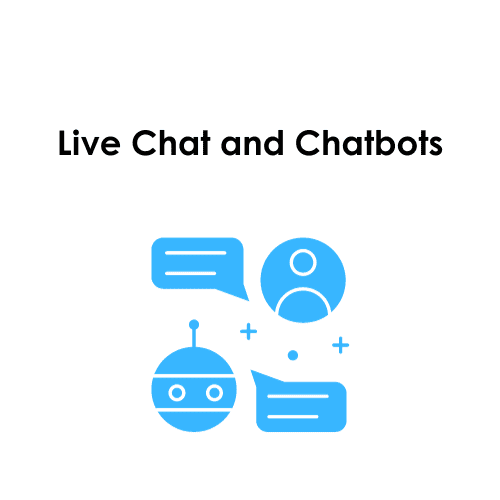
Incorporate HubSpot’s live chat and chatbot features into your website to improve customer engagement.
1. Real-Time Interaction:
Use HubSpot’s live chat feature to enable real-time communication with website visitors. With the help of this tool, your team can quickly respond to inquiries and offer assistance, giving users a satisfying and responsive experience.
2. Effective Visitor Eligibility:
Use chatbot integration to quickly qualify site visitors and prospects according to predefined standards. By concentrating their efforts on prospects that have the best chance of converting, your sales team will be more productive .
3. Tailored User Experiences:
Use chatbots to lead visitors through customized experiences on your website. Chatbots enhance user experience by comprehending the intent of the user and presenting pertinent information, which in turn boosts engagement.
Reporting and Dashboard Features
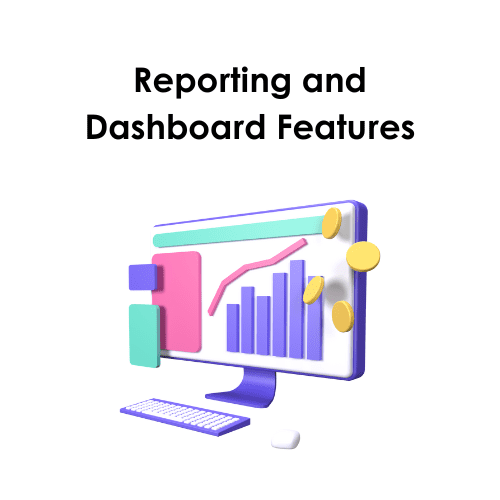
Leverage HubSpot’s in-depth reporting and dashboard capabilities to improve the efficiency of your sales strategy.
1. Comprehensive Sales Performance Metrics:
HubSpot offers a full suite of sales performance analytics to help you evaluate how well your business is doing. To get a complete picture of your team’s performance, monitor metrics like deals in progress, conversion rates, and sales activity.
2. Customizable Dashboards for Visibility:
In HubSpot, you can make individualized dashboards to track the KPIs that matter most to you. Tailor these dashboards to coincide with your objectives, delivering at-a-glance visibility into the performance of your sales activities.
3. Informed Decision-Making:
Utilize the data gathered from HubSpot’s reporting features to make informed decisions regarding your sales approach. Use this information to spot patterns, zero in on problem areas, and fine-tune your sales strategy moving forward.
App Marketplace Integration
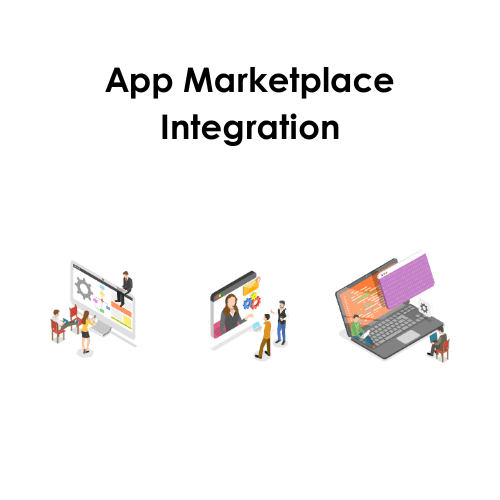
Discover and implement more apps in HubSpot’s app marketplace to enhance your CRM’s capabilities.
1. Diverse Integration Options:
HubSpot’s app marketplace provides a wide variety of connections, letting you link your customer relationship management system to applications that better serve your company’s unique requirements. Explore the numerous possibilities available, from marketing automation to project management.
2. Improved CRM Capabilities:
Your CRM will perform better as a whole if you incorporate third-party tools into it. Whether you need complex analytics, e-commerce features, or social media management tools, the app marketplace provides an extensive range of possibilities to personalize your CRM to your business requirements.
3. Seamless Data Flow:
Maintain a constant stream of information between HubSpot and the applications you’ve chosen. By removing barriers between divisions and functions, this method streamlines operations and creates a standardized framework for running the firm.
How to Maximize HubSpot’s Potential for Your Business?
Leveraging Other Hubs and Features
Marketing Hub: Attract, convert, and nurture leads with inbound marketing campaigns, seamlessly integrated into HubSpot’s comprehensive ecosystem.
Service Hub: Elevate customer support and retention with HubSpot’s customer service tools, ensuring a delightful and streamlined experience.
CMS Hub: Create and manage your online presence with ease using HubSpot’s CMS hub, equipped with a drag-and-drop website builder.
Operations Hub: Streamline and automate business processes and workflows with operations tools, enhancing overall efficiency and productivity.
Conclusion
In conclusion, HubSpot goes above and beyond the capabilities of conventional customer relationship management software to provide a competitive edge to enterprises that prioritize developing strong bonds with their clientele. HubSpot’s intuitive design, wide range of capabilities, and flawless integration make it an invaluable asset in today’s cutthroat business environment.
Ready to Get Started?
Your Details will be Kept confidential. Required fields are marked *

