Integrating HubSpot with Wix: A Seamless Fusion for Enhanced Digital Performance?

The fusion of Hubspot and Wix is a great idea for enhancing the digital performance of any business. Hubspot is an exclusive CRM tool that generates, nurtures leads and also streamlines marketing and sales functions. Its interface is known for providing customers premium satisfaction that helps the business to deliver the best customer services that help in retaining customers. Wix is an adaptive platform that helps in building and managing websites with ease.
Integration of Hubspot and Wix can bring the following results to any business:
Unified Data Management

By integrating Wix and HubSpot, the user can combine their customer data, such as website visitor information, leads, and customer interactions, within the HubSpot CRM. This enables more effective tracking, analysis, and management of customer relationships.
Enhanced Lead Generation

Wix users can use HubSpot’s effective marketing tools, such as forms, pop-ups, and lead capture mechanisms, to generate leads from their Wix websites. The integration facilitates an effortless transfer of lead information to HubSpot for further nurturing and engagement.
Customized Marketing Campaigns:

Through the ability to access visitor data from Wix websites stored in HubSpot, marketers can develop highly targeted and specific marketing campaigns. This integration allows for the delivery of appropriate content and offers based on client behavior and preferences.
Automated Workflows
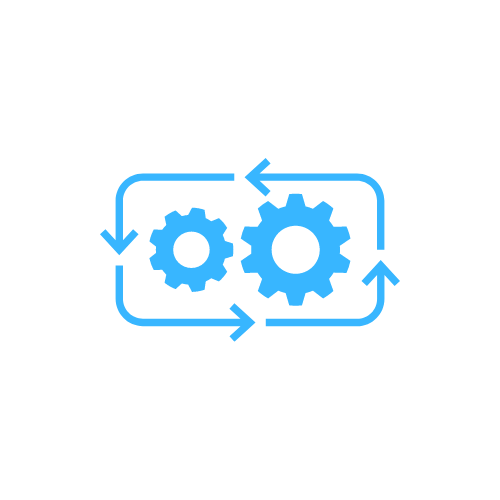
HubSpot allows users to create automated workflows that are initiated by specific actions on their Wix websites. Users, for example, user can automate follow-up emails or notifications in response to form submissions or page views, thereby streamlining the lead nurturing process.
Enhanced Customer Support

The integration of Wix and HubSpot enables automatic communication and collaboration between sales and support teams. Support tickets and inquiries from Wix websites can be managed and tracked in the HubSpot CRM, ensuring a rapid resolution of customer issues.
Comprehensive Analysis:

By merging data from Wix and HubSpot, users obtain access to comprehensive analytics and reporting. They can optimise their marketing and sales efforts by monitoring website performance, visitor behaviour, conversion rates, and other key metrics.
E-commerce Integration

Integrating with HubSpot allows Wix users with online stores to have seamless integration between their e-commerce data and the CRM. This integration improves customer segmentation, allowing for more targeted marketing campaigns and personalised promotions.
Smart Content Delivery

HubSpot’s smart content features can be used on Wix sites to dynamically display content based on visitor characteristics and behaviours. This personalisation improves user experience and engagement.
Social Media Integration

HubSpot’s social media tools are compatible with Wix websites, allowing users to manage and schedule social media posts directly from the HubSpot platform. This simplifies social media marketing efforts.
Lead Scoring and Qualification

Wix-generated leads can be scored and qualified using HubSpot’s lead scoring system. This automated process prioritises leads based on their interactions, allowing sales teams to focus on the most promising opportunities.
Closed-Loop Reporting

Integration enables closed-loop reporting by connecting Wix marketing efforts with HubSpot sales results. This end-to-end visibility allows users to evaluate the efficacy of their marketing strategies and make data-driven decisions.
Event Tracking

With HubSpot, users can implement event tracking on Wix websites to gain insights into specific interactions and behaviours. This information helps to improve marketing strategies and website engagement.
Marketing Attribution

The integration improves marketing attribution by connecting specific Wix marketing activities to lead conversions and sales in HubSpot. This clarity allows users to understand the impact of each marketing channel.
Consistent Branding

HubSpot’s branding tools can help you maintain consistent branding across multiple touchpoints, including Wix websites. This ensures a consistent brand experience for both visitors and prospective customers.
Customer Journey Mapping

Integration allows you to map your customer’s journey from Wix website visits to conversions and beyond. This comprehensive view enables marketers to optimise touchpoints and create a seamless customer experience.
Efficient Content Management

HubSpot’s content management system (CMS) features can be used in addition to Wix, allowing users to easily organise, update, and optimise website content on the HubSpot platform.
Despite Several benefits, it some drawbacks to the integration of HubSpot and Wix, here are some challenges that you could face from users.
limited cutting-edge customization options: While Wix is easy to use, it may lack the depth of customisation options that advanced users or businesses with very specific design needs require. This limitation may be a disadvantage for those seeking intricate design or functionality.
Complexity and technical expertise are required: Users who lack technical expertise may find it difficult to set up and configure the integration between Wix and HubSpot. Those unfamiliar with coding or advanced technical configurations may find the integration process too complex.
Data Synchronisation Challenges: It can be difficult to ensure that data synchronisation between Wix and HubSpot runs smoothly and in real-time. Users may have difficulty keeping up with the latest information, especially if there are frequent updates or changes on either platform.
Dependence on third-party applications: Depending on the integration requirements, users may need to rely on third-party apps or tools to bridge certain functionalities. This introduces potential additional costs and reliance on external solutions, resulting in a less efficient integration experience.
Potential SEO impact: Integrating Wix with HubSpot may introduce SEO considerations, which could affect search engine rankings. Users must carefully manage their SEO strategies across both platforms to avoid negative consequences for their online visibility.
Security concerns: Integrating platforms entails sharing information between them. Users must prioritise security measures to protect sensitive information and ensure that data transfers are compliant with privacy regulations.
Potential for Duplicate Effort: Users of both Wix and HubSpot may need to manage content, such as blog posts or product information. This could lead to duplicative efforts, necessitating careful content management strategies.
While these drawbacks should be considered, it is necessary to remember that the suitability of Wix and HubSpot integration is determined by specific business needs and the level of customisation required. Despite these challenges, many users can benefit from both platforms.
The integration of Wix and HubSpot provides an effective package of website creation and advanced marketing capabilities. Benefits include improved lead generation, unified data management, and personalised marketing campaigns. Users should be aware of potential drawbacks such as Wix’s limited customisation, integration complexity, data synchronisation issues, reliance on third-party apps, and potential SEO implications.
While these disadvantages exist, careful planning, technical expertise, and a thorough understanding of business requirements can help mitigate them. The decision to integrate Wix with HubSpot should be based on a thorough assessment of specific needs, taking into account the trade-offs between ease of use and advanced customization. Businesses can leverage the strengths of both platforms to create a cohesive and efficient system through proper management and ongoing monitoring.
Ready to Get Started?
Your Details will be Kept confidential. Required fields are marked *

