Mastering the Merge: A Comprehensive Guide to Integrating Webflow with HubSpot
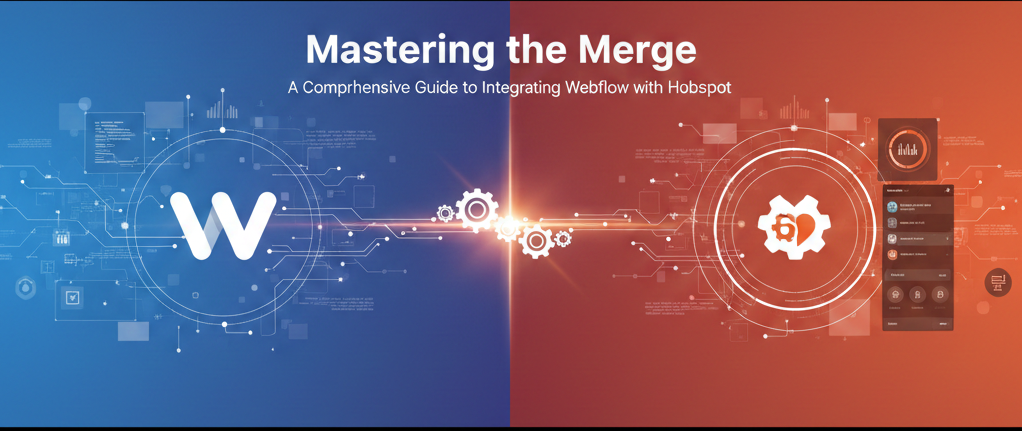
Webflow is a platform for web design and development that eliminates the need to write code by letting users create flexible websites. It has hosting capabilities, a robust Content Management System (CMS), and an aesthetically pleasing user interface.
What makes Webflow special?
• A visual editor: It allows users to create websites without knowing how to code in the same way as graphic design tools. Webflow facilitates the creation of websites that adapt to the display size and shape of users’ devices and screens, a practice known as responsive design.
• Animated features and interactions: It has several interactive features and animations that make using it easier.
• Content Management System: Webflow offers a CMS that facilitates user-generated content creation and organization, making site maintenance and updates a breeze.
• Collaboration Tools: The web workflow includes the tools that teams use to work together on website projects.
Webflow offers custom code in cases where enhanced functionality is required, in addition to being a no-code/low-code platform by nature. The marketing, sales, customer support, and content management functions offered by HubSpot make it a fully equipped CRM system.
Important Elements of HubSpot:
• Marketing Hub: Assistance for companies in developing, launching, and analyzing marketing initiatives. Lead capturing, analytics, social media management, and email marketing are all part of its functionality.
• Sales Hub: Facilitates lead management, task automation, and contact monitoring for the sales force. Sales automation, email tracking, and pipeline management are all part of it.
• Service Hub: Orientation to support and services are provided by the Service Hub. Customer communication tools, knowledge base management, ticketing, and customer feedback are all part of it.
The CMS Hub presents a content management system (CMS) for building and managing website content. Its compatibility with other HubSpot hubs makes optimizing and creating content a breeze.
A centralized database for managing client records, activities, and interactions is provided by the CRM Hub, which is accessible across all hubs.
• Analytics and reporting: Analytics and reporting solutions provide insights into the performance of marketing, sales, and services.
Among the many advantages of combining WebFlow and HubSpot is the following:
Since there isn’t already an integrated solution between Webflow and HubSpot, companies will need to look for third-party integrations or commission new development to connect the two systems. Integration has the potential to bring about numerous benefits:
Marketing Staff Efficiency:
Integrate HubSpot’s marketing solutions with WebFlow’s aesthetically pleasing websites for streamlined marketing execution, easier lead creation, and clearer analytics.
Webflow forms can be integrated with HubSpot CRM to automate lead capture and tracking, which improves sales processes. With a holistic view of every engagement with a customer, sales teams can achieve more.
Data Synchronization:
Eliminate human error and data entry by ensuring a smooth flow of information between Webflow and HubSpot. A more accurate and up-to-date understanding of client relations could emerge from this.
Comprehensive Analytics:
Combine the analytics features of both systems to gain a complete picture of the customer journey, including all touchpoints (from first website visit to final sales conversions), marketing efforts, and interactions.
Improved Customer Service:
Webflow’s content management capabilities and HubSpot’s Service Hub can be combined to form a comprehensive model for customer support solutions, leading to improved customer service.
Furthermore, it’s important to remember that integrations might alter over time, and that options for direct integration vs third-party solutions can also differ.
Integration
The interface between Webflow and HubSpot guarantees a seamless integration of two robust systems. By integrating several web sources with HubSpot, we can unify our customers’ data by providing a single repository for all of their information. The marketing, sales, and service teams’ understanding and engagement are all enhanced by this one perspective.
Make it easy for lead information to flow from the web form to Hubspot CRM for efficient lead generation. Leads may be more easily captured with the help of this integration, which then gives sales teams the data they need to move leads through the sales cycle.
Personalized Marketing Campaigns:
Use Hub Spot’s marketing suite to generate relevant and targeted campaigns by incorporating customer information from the webflow. Website analytics allow many companies to zero down on the most effective touchpoints for marketing campaigns.
The automation of workflows across platforms is a benefit of integration. For instance, the Hub Spot can trigger follow-up emails, lead assignment to certain sales people, or contact record updates whenever a lead submits a form on a Webflow site. If you want to improve your sales efficiency, you should merge the webflow with HubSpot.
Money and Time Saved:
Automation and integration create process integration, which significantly cuts costs and saves time. The elimination of human mistakes and data input errors will free up resources for the company to focus on higher-level strategic initiatives.
Although there is a great deal of coherence and efficient operation in the digital narrative, the Webflow and HubSpot are combined without a hitch. The hero of the story is integration; it brings together the sales, marketing, and support plots to form one compelling whole. When it comes to lead generation, customized marketing campaigns, and automated sales processes, automated procedures are like the unsung heroes who keep the show on track. So, the holistic analytics lens is like a storyteller; it shows us all the insights that guide our strategy choice.
Ready to Get Started?
Your Details will be Kept confidential. Required fields are marked *




