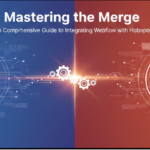Webflow or HubSpot? Navigating the Best Fit for Your Business

When it comes to managing a successful business, having an effective online presence is a must. This often means developing and maintaining a website that accurately represents your brand and drives sales. With so many website builders available on the market, it can be overwhelming to choose the right one for your business. In this document, we’ll take a closer look at two popular options: Webflow and HubSpot.
Hubspot CRM

HubSpot is a popular all-in-one platform that offers a wide range of tools for marketing, sales, and customer service. It also features a website builder, making it an attractive option for businesses looking for an integrated solution. Here are some pros and cons to consider:
Pros of Hubspot CRM:
- HubSpot’s website builder is user-friendly and intuitive, making it easy for non-technical users to create and manage a website.
- The platform offers a wide range of features, including SEO optimization, A/B testing, and custom domains, allowing businesses to create a professional and effective website.
- HubSpot’s customer support is top-notch, with 24/7 live chat and phone support available for all plans. This can be incredibly helpful for businesses without dedicated IT resources.
- HubSpot integrates seamlessly with its other tools, allowing businesses to streamline their marketing, sales, and customer service efforts.
Con of Hubspot CRM:
- The website builder is limited in terms of customization options compared to other builders on the market. This may not be suitable for businesses looking for a highly personalized website.
- Pricing can be expensive for smaller businesses, with the basic plan starting at $45 per month and scaling up based on the number of contacts.
- The platform can feel overwhelming for new users due to its wide range of features, and it may take time to fully understand and utilize all of them.
Webflow:

Webflow is a popular choice among designers and developers looking for more control and customization options for their website. It offers a drag-and-drop interface and powerful design tools, making it a favorite among creatives. Here are some pros and cons to consider when choosing Webflow:
Pros of Webflow:
- Webflow’s design tools offer a high level of control and customization, allowing businesses to create unique and visually stunning websites.
- The platform offers advanced ecommerce features, making it a great option for businesses looking to sell products online.
- Webflow offers responsive design options, ensuring that websites look and function well on all devices.
Cons of Webflow:
- Webflow’s learning curve may be steep for those unfamiliar with website design. It may require some time and effort to get comfortable with the platform.
- The platform is more expensive than other website builders, with the basic plan starting at $12 per month and scaling up based on features and usage.
- Webflow does not have a built-in blogging platform, so businesses looking to regularly publish blog content may need to integrate with a third-party service like WordPress.
A Comparison between Webflow and HubSpot
Both Webflow and HubSpot offer powerful website design and marketing tools, but they cater to different needs. Here is a brief comparison of the two platforms:
| Aspect | Webflow | HubSpot |
| Primary Purpose | Web design and development platform | Inbound marketing, sales, and customer service |
| Ease of Use | User-friendly with a visual editor | Generally user-friendly, especially for marketers |
| Web Design Capabilities | Extensive design control, suitable for designers | Templates available; may not be as flexible |
| CMS Functionality | Full CMS capabilities, dynamic content | Comprehensive CMS with blogging and SEO features |
| E-commerce Support | Supports e-commerce with customizable online stores | E-commerce features available in advanced plans |
| Marketing Automation | Limited, primarily focused on design and development | Robust marketing automation tools |
| Customer Relationship Mgmt | Limited CRM features, primarily design-focused | Comprehensive CRM integrated with marketing tools |
| Pricing Model | Subscription-based pricing with tiered plans | Subscription-based pricing with tiered plans |
| Integrations | Integrates with various third-party tools | Extensive integrations with HubSpot ecosystem |
| Learning Curve | May have a steeper learning curve for beginners | Generally user-friendly; learning resources available |
| Target Audience | Designers, developers, businesses needing custom sites | Marketers, sales teams, customer service professionals |
Which Platform is Better?
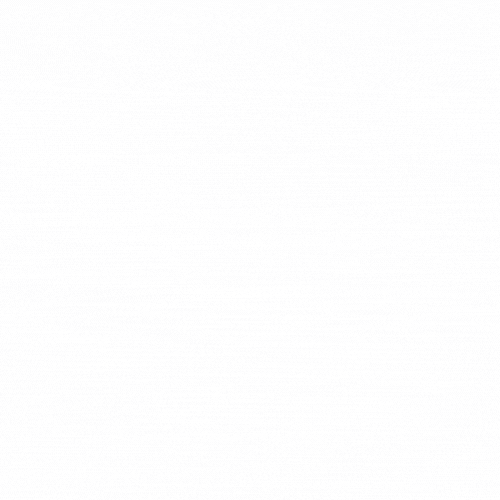
The answer to this question depends on the specific needs and goals of your business. Here are some points to consider when choosing between Webflow and HubSpot:
- If you prioritize advanced website design options and e-commerce features, Webflow may be the better choice.
- If you are looking for a comprehensive marketing solution with built-in blogging capabilities, HubSpot may be the better option.
- For businesses that want both advanced website design options and comprehensive marketing tools, it may be beneficial to integrate Webflow and HubSpot. This allows you to take advantage of the strengths of each platform.
In Conclusion:
Webflow and HubSpot are both powerful platforms for website design and marketing, but they cater to different needs. By understanding your specific business goals and requirements, you can choose the platform that best fits your needs. And if needed, you can always integrate both platforms for a more well-rounded solution.
Remember to regularly review and assess your choice of platform to ensure it continues to meet your business needs in the long run. Happy designing and marketing! So whether you decide to go with Webflow or HubSpot, remember to regularly review and assess your choice of platform to ensure it continues to meet your business needs in the long run.
Ready to Get Started?
Your Details will be Kept confidential. Required fields are marked *